Believe it or not, launching an error-free website is not easy; however, it’s a dream of many. Here, we present a complete website launch checklist that will help you launch a website with a strong foundation and without any hiccups. Let’s get right in!
Launching a website is an exciting thing. You’ve hired a professional web development company, put all your hard work, and now you get to show it off to the world and ready to gain visitors, and ultimately business. However, it can sometimes also be extremely stressful; you may forget something or do something wrong that can eventually harm your website. Almost 2 billion websites are there globally, but most of them don’t sustain due to the lack of right execution.
Websites are complex, and there are so many things that are easily overlooked. However, with the complete website launch checklist, you can ensure to have an error-and-glitch-free website. If the website launch checklist appears complicated to you, you can even take the assistance of an expert website strategist and consultant to help you tick all the boxes rightly and make your site ready for primetime.
Website Pre-Launch Checklist: 11 Things to Review BEFORE Website Launch
If you want your website launch to be successful, you need to run through this website “Pre-Launch” checklist to make sure you’ve got everything prepared before the launch. Let’s look at the essential things you need to do before the website launch.
Activate SSL Certificate and Enable HTTPS
Before you launch your website, it’s good to get the SSL certificate ready. SSL certificates are basically badges that validate your website’s identity and enable you to use HTTPS for secure data transfer. In layman’s terms, this means that sensitive information is well-secured on your website.
If the site has an SSL, ensure that HTTPS is selected for both the property and view areas in the account. This will not only put your website visitors at ease but also boost your website’s SEO.
Setting Up Backups
Setting up backups before launching your website is always advisable. Backups can be a lifesaver. In the worst-case scenario that something goes wrong, you don’t want all your hard work to waste. You can copy and download files manually; however, having backup plugins installed ensures everything is automatically backed up. For peace of mind, we recommend using a web host that offers a backup solution by default.
Setup Web Analytics
Website analytics provide you with information about your website’s visitors. This includes traffic, behavior, demographic data, and more. This requires special attention to better reports. Get Google Analytics access and add the code to the website’s config record.
By configuring Google Analytics on your website, you’ll get the exact details of every insight. This will help you know the improvement areas of your website so that you can work on it accordingly.
Checking Navigation and Links
This is another crucial aspect to look for before launching your website. Cluttered navigation and broken links make your website look unprofessional and half-ready, and most importantly, turn your visitors off.
They can really be a deal-breaker for your website. Checking the navigation can easily be done, but when it comes to checking links, it can be incredibly time-consuming. Fortunately, there are plenty of online tools that can do the link-checking for you effortlessly.
Ensure XML Sitemap Configuration
XML sitemaps are files that include all the URLs search engines should index on your site. For instance, you can use sitemaps to ensure Google doesn’t miss any key pages. In other words, your XML sitemap is a file of code that lives on your server and lists all of the relevant URLs that are in the structure of your website.
It’s crucial for optimizing your website for search because it helps search engines’ web crawlers determine the site’s structure so they can crawl it more intelligently.
Testing Design
Before making your website live, you need to make sure that the final design is making sense. It’s common for formatting to be inconsistent with the approved designs, which can ruin a lot of effort from the web design process.
Compare the approved designs with the final website, review images, image license review, colors, font, typography and element review, and everything related to the web design. Taking the help of a web design consultant can anytime help you understand the web design nuances better.
Reviewing Site Content and SEO
Check all your site content and SEO before making the website live. Have proofread your content, check the tone, voice, and consistency, recheck the flow and accuracy of forms, check for the hidden copy and dummy copy, and most importantly, have backed up the content.
In terms of SEO, ensure all the relevant keywords are used in the content, look for unique title tags and meta descriptions, ensure URLs are canonical, check all the old URLs use 301 redirects. If possible, include your legal team to avoid any copyright issues, trademark infringements, and so on.
Browser and Device Compatibility Testing
Before pushing your website publicly, you must ensure that you have performed browser and device compatibility testing meticulously. Test all your forms, file uploads, and ensure all functions are user-friendly across all browsers and devices. You must also test performance grades on Google PageSpeed and Pingdom Tools and emphasize any relevant technical recommendations.
Network Administration
Most website owners neglect network administration. However, it’s one of the most critical things to consider. Make sure you’ve installed an antivirus software if using VPS/dedicated server, have set site monitors, configured backup system for server crashes and tested recovery process, checked site doesn’t crash on heavy traffic loads, protected pages for security, and placed sensitive pages as robot.txt files to prevent indexing, and checked encrypted sections for a security certificate.
Ensure Legal Reviews
Including legal teams in your website, the pre-launch website checklist will ensure that you have mentioned the correct copyright owner and set it to refresh automatically using the time stamp on the server. Legal teams will check for PCI compliance and terms and conditions if any commercial activity is done on the site. Whether your website has mentioned privacy policies clearly or not, the company registered information is correct, and many other considerable things.
Final Pre-Launch Testing
Now it’s time for final pre-launch testing. It might include checking all third-party integrations connected to the proper accounts, make a copy of your old site (remember the backup thing?), confirm the list of domains, confirm the person who will assist with the final launch, register and DNS information, and a lot more.
Website Post-Launch Checklist: 9 Things to do AFTER Website Launch
Once you’ve ticked all the boxes from the pre-launch website checklist, you need to take a step further and move towards the website post-launch checklist. Here are the things you need to do after the website launch.
Perform A/B Testing
User testing is an essential phase of usability testing. A/B testing is setting up two versions of one page and testing which page outperforms the other. Decide which elements, for example, if you think red is a better color than blue for your website, changing up your button color during the A/B test will reveal which one converts best.
Leveraging the A/B testing tools like HubSpot and Kissmetrics’ A/B testing kit, Optimizely, Omniconvert, and more, will help you get the job done right. These tools help you carry out your A/B tests with the utmost accuracy.
Testing for User Experience
Once you are done with the A/B testing, test the site for user experience again. You need to ensure that the experience is consistent with what you reviewed before it went live. Ensure everything is done right and on-point, from design to CSS/HTML, favicon placing, internal links across web pages, social media share icons are working, RSS, news, and social media feeds are working fine, the company logo is linked to the homepage, and 404 redirects. This way, you can make sure your user experience is top-notch.
Conversion Path Functionality Testing
Take out some time to test and validate your website’s different features; this is called the conversion path’s functionality testing. Lead generation forms, CRM integration, and all other things should work flawlessly across your website.
Make sure that forms are submitting data properly, thank you messages or page displays after the form is submitted, form data is being mailed to a recipient and/or stored in a company database, and auto-responders are working absolutely fine.
Third-Party Integrations Testing
Check the integrations with third-party tools are running smoothly. Integrations such as your CRM, e-commerce software, and/or marketing platform link to your site and help you run your business. If there is a potential issue that can cause data loss, you don’t want to find out a way after the fact. Testing third-party integrations make sure your website is up and running even with third-party resources.
Double Check the Security
Security should be the first and foremost concern for you as a website owner. If your visitors face any type of security issue, it will directly question your brand’s credibility. To ensure that your site is well-secure, make sure 24/7 monitoring scripts are installed. There’s a plan in place for updating plugins (if applicable) and ensuring that all applicable parties are aware of your organization’s password etiquette policies.
Ensure On-Site SEO Is Fully-Optimized
SEO is talked about by many but understood by very few. Your post website launch checklist is incomplete without correct on-site SEO. On a basic level, this includes page titles, page URL names, page content, meta tags, image and alt tags on images.
If you forget this process, your website is going to vanish without a trace largely. Moreover, SEO is not something that is going to happen in an instant; you might need the help of a professional online marketing consultant who can take great care of all your website SEO needs.
Testing for Technical SEO Components
Checking the technical SEO components for errors is also another essential thing to include in your post-launch website checklist. Make sure the page titles, meta descriptions, and URLs are all present and match the original technical SEO strategy, load time for site pages is optimized, dynamic XML sitemap has been created, XML sitemap has been submitted to search engines, 301 redirects are in place for all old URLs, and rel=”nofollow” tags are in place on applicable links and pages.
Ensure Social Media Accounts Are Connected
Social media presence can take your website to the next level. It’s something you can’t and shouldn’t ignore. You need to spread the word about your new website to each of your social media outlets. It tells your followers that your website is live and will give you a boost with those initial user numbers. Additionally, you want to make sure your website’s social media buttons work properly, allowing you to easily post your content.
Ensure Site Complies with Laws and Regulations
Ensure your website complies with any applicable laws and regulations. Internet law can be tricky, and each industry has its own set of rules to follow. So it’s best to consult with your legal counsel to make sure you aren’t missing anything like WAI-ARIA, cookies, the website is compliant with usage rights for purchased or borrowed code, images, and fonts, the website is PCI compliant, and many other considerable things.
Conclusion
Launching a website can create many issues if not done correctly. Assure your site is responsive, user-friendly, works across multiple devices, and has a quick loading time to create an amazing user experience. Once you follow everything listed in this ultimate website launch checklist, you’ll be proud to launch a website that has everything to call it complete. So, are you ready to launch your website with the utmost confidence?
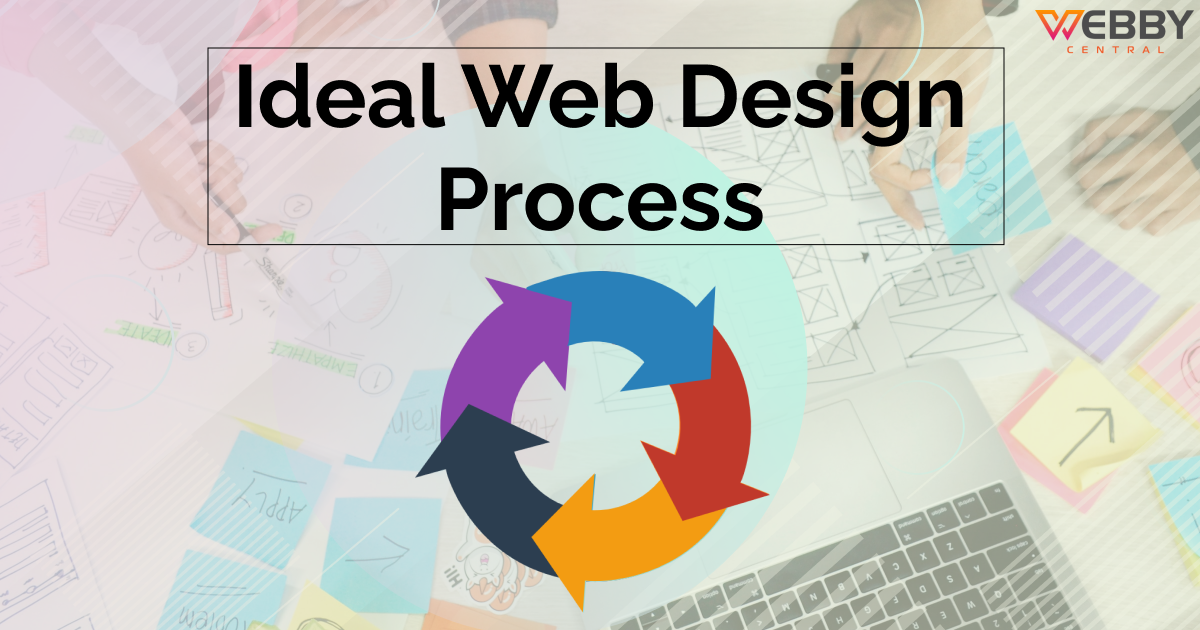



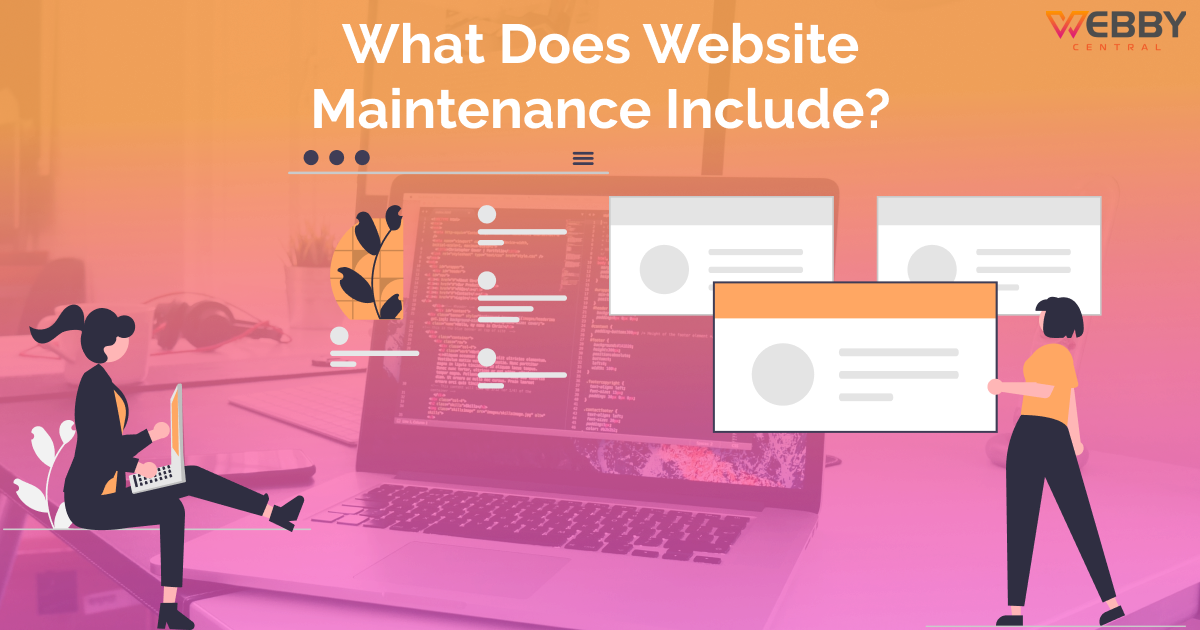

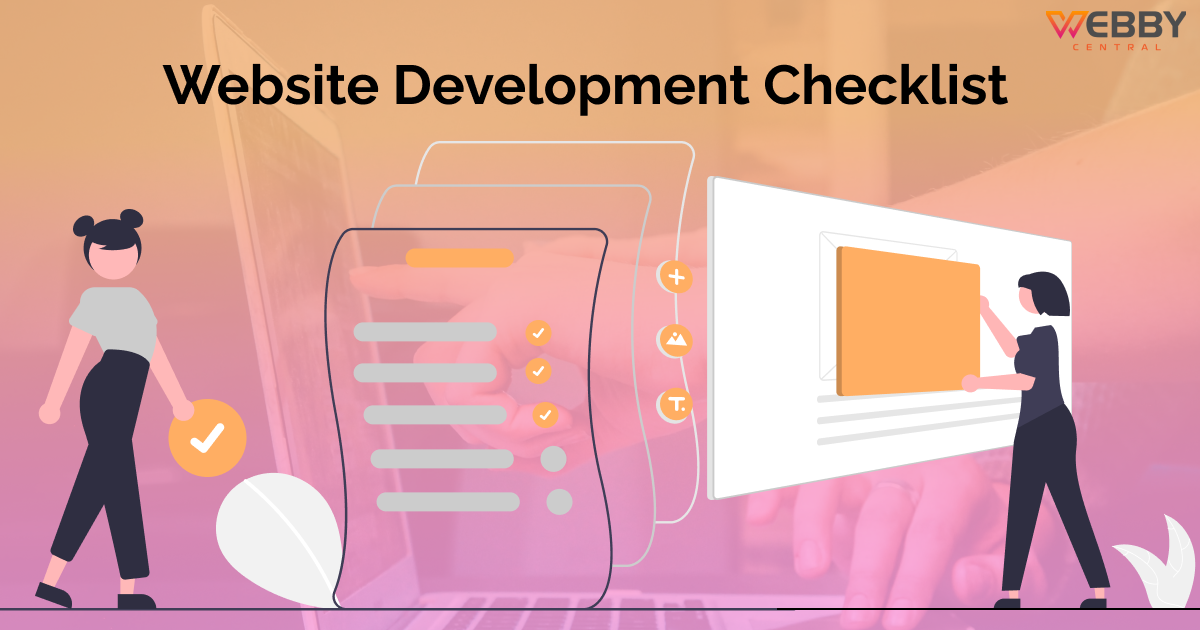
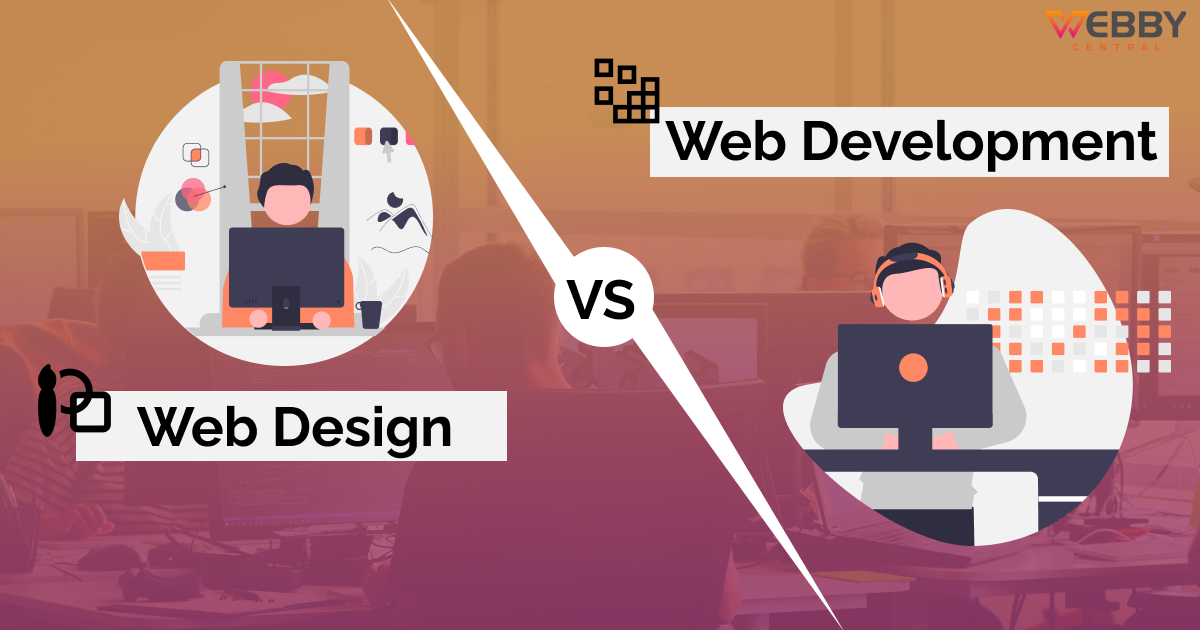


Write A Review